In 2021, Microsoft introduced Windows 11, bringing a host of new features and enhancements to the operating system.
Among the standout features was the ability to run Android apps on Windows PCs, opening up a world of possibilities for users. This was particularly exciting for gamers, as it expanded the gaming support on the platform, offering access to a wide variety of Android games.
Google had previously announced its plans to bring Android games to Windows through the Play Games PC store, but it took some time to deliver a comprehensive gaming experience. However, the wait is now over as the Play Games PC store, which was initially in beta, is gaining additional features and an ever-expanding library of gaming titles.
Google recently revealed that the Play Games PC store now boasts an impressive collection of over 3,000 Android games available for Windows PCs. This diverse library includes a wide range of titles, from popular games like Asphalt 9: Legends, BADLAND, Clash of Clans, Clash Royale, and many more.
Read Also: Apple is Set to Launch the iOS 17.1 Update Before October 24th
Google has made significant progress by partnering with major game publishers, such as Activision Blizzard, EA, and Konami. As a result, several of their games are scheduled to be added in the coming weeks, further enhancing the gaming experience on Windows PCs.
To enjoy Android games on your PC, you need to download and install the Play Games PC app. Once installed, you can easily sign in with your Google account and browse the extensive game catalog. Games can be conveniently downloaded and installed directly from the application, and you can sync your progress between your Android device and Windows PC.
In addition to the extensive game library, Google has also introduced several new features to the Play Games PC app. These updates include support for Xbox and PS5 controllers, a user-friendly search bar for the games library, and the flexibility to adjust the size and resolution of game windows. These enhancements aim to provide users with a seamless and enjoyable gaming experience on their Windows PCs.