If you’re experiencing difficulties launching the new Tekken 8 title due to Initialize Sequence Error 1, we have the solution you need.
Since its debut three weeks ago, Tekken 8, created by Bandai Namco Studios, has been hailed as the pinnacle of the franchise’s fighting games. Garnering nearly $17 million in revenue and boasting a 90 Metacritic score, Tekken 8 has exceeded expectations. However, like any new release, it’s not flawless. One persistent issue is a troublesome bug preventing some players from accessing the game on Steam. Affected users are greeted with an “Initialize Sequence Error 1” message before being abruptly disconnected.
Here’s how to resolve the Tekken 8 Initialize Sequence Error 1.
Fixing Tekken 8 Initialize Sequence Error 1: To resolve this error, relocate the game installation to your SSD instead of your HDD. According to discussions on the Steam Community, this is the most reliable method to eliminate the problem.
Also Read: Arslan Ash: The Pakistani Tekken Titan wins TWT 2023
Some users have found success by simply restarting the game or updating their drivers. While the developers haven’t disclosed the exact cause of the error, solutions vary among individuals. If conventional troubleshooting methods, such as verifying game files on Steam, prove ineffective, transferring the installation to your SSD is your best option.
Will Tekken 8 Be Available on Xbox One and PlayStation 4? At present, there are no plans to release Tekken 8 on Xbox One and PlayStation 4. The game is exclusively designed for Next-Gen consoles powered by Unreal Engine 5. If you don’t own a PlayStation 5 or Xbox Series X|S, your only option is to obtain the game via Steam.
Despite the occasional PC-related issues, one of the suggested fixes will ensure smooth gameplay on Steam.